pebble tossers identity
Within this guideline you will find direction on the assets and applications which make up our pebble tossers brand identity. It’s through this guide we ensure our brand presents itself consistently and professionally, and that you have the appropriate know-how and tools to produce communication materials that reflects our bold and contemporary brand.
Please note that this document is forever evolving as we are growing as an organization. We will be sure to share any new versions as they are developed.
our typography
Our brand typography should be all in poppins. Poppins has many variations of the font family but no other font should ever be used on any branded material including both online and printed material.
click here to download poppins
our color palettes
Our color palette keeps our traditional branded blue, while pushing the brightness of the brand to be cleaner and evoke more joy and energy! These 3 colors should be the primarily used colors throughout the brand. The secondary color palette is used for pops of color.
primary color palette |
||
|---|---|---|
| ripple blue HEX – #05b5a8 |
pure white HEX – #ffffff |
reflection blue HEX – #f4fafa |
secondary color palette |
|||
|---|---|---|---|
| turquoise HEX-#007987 |
deep blue HEX-#056d78 |
navy seas HEX-#05484f |
kettle black HEX-#49495b |
| slate gray HEX-#d7dbdd |
coral punch HEX-#ff5a60 |
sweet honey HEX-#feb332 |
bold violet HEX-#7b2669 |
logos
Our logo represents the lives we are changing by connecting and donating our time and resources, causing a ripple effect in the community, passing down throughout each generation.
Right click and choose “Save Image As…” or click for a high resolution image. After accessing the high resolution file, right click on the photo and choose “Save Image As…”
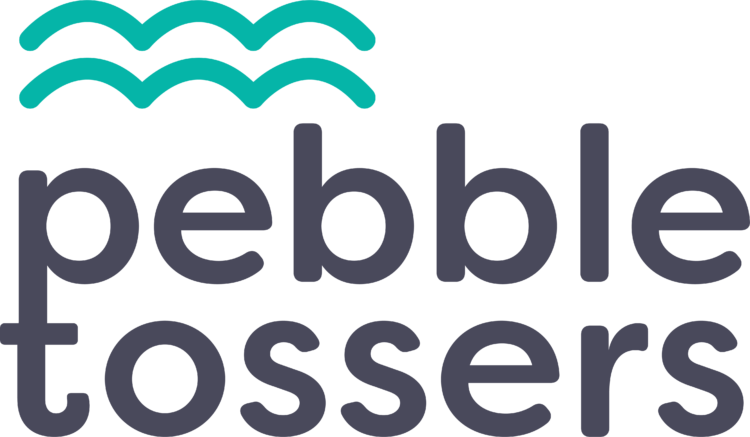 |
 |
 |
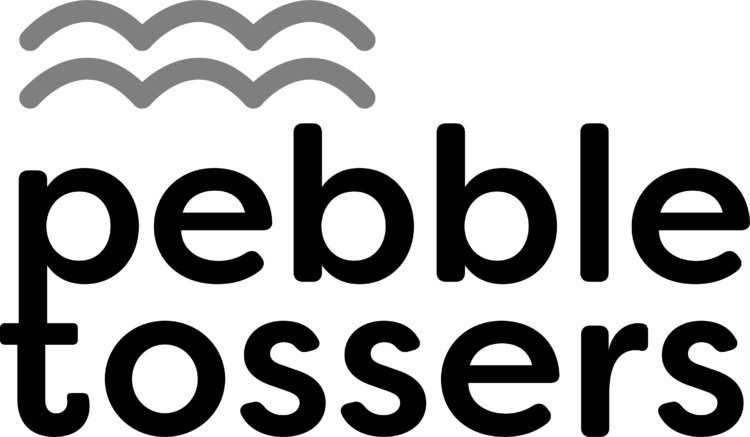 |

